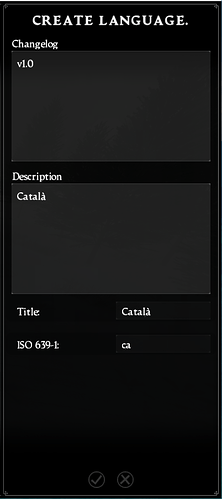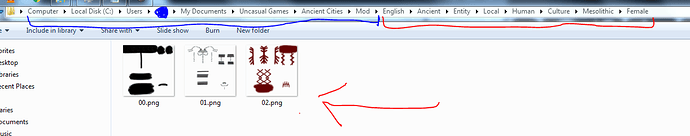In the Mod section of the main menu you can Create a Language Mod
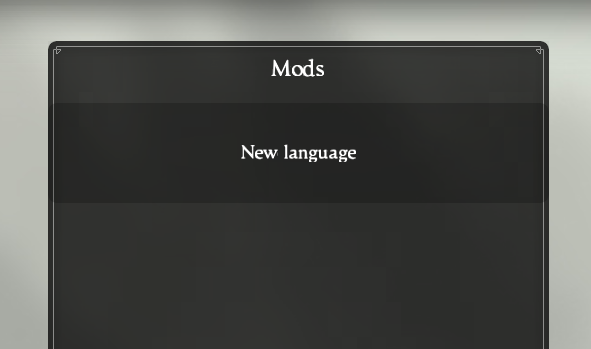
This process will create a Mod directory in:
[User]\Documents\Uncasual Games\Ancient Cities\Mod[Language Name]
There you find a directory structure plenty of files *.loc, these are all the texts used by the game.
By example to translate the main menu, you can find it in:
Mod[Language name]\Ancient\Menu\Menu.??.loc.
The files are encoded in utf-16 and you need a supported editor like Notepad++ to make changes.
##./Localization/Landmark/Description
Show or hide landmarks.
##./Localization/Landmark/Extended
Landmarks are not gameplay elements, but historical, interesting or famous locations around the world.
#./Localization/Menu
Error
#./Localization/Menu/Continue
Continua
#./Localization/Menu/Credits
Credits
##./Localization/Menu/Editor
Editor
#./Localization/Menu/Exit
Sortir
#./Localization/Menu/Feedback
Informes & suggeriments
#./Localization/Menu/Load
Carrega
##./Localization/Menu/Loading
Loading
##./Localization/Menu/Minutes
minutes
##./Localization/Menu/Mods
Mods
The lines with two dashes ‘##’ need to be translated, when you translate one item remove the first dash and this translation will be enabled if the language it’s selected in the game language options.
There are some translations that are scripted, this will be more complex to translate, we use the ‘C’ language for scripting and we make another post about them.
If you want an image associated to your Mod, displayed in game and in the Steam Workshop page, you need to put it in the mod’s root folder as a ‘Thumbnail.jpg’ file of 512x512 pixels 72dpi 24 bits Non-Progressive.
When you finish translating any number of files, you can enable the mod in the Mods menu, but you need to restart the game before to be able to select this new language that appears in the game language options.
When you think your translation work is done, you can Upload/Update the mod to the Steam Workshop using the green arrow in the mod selection.
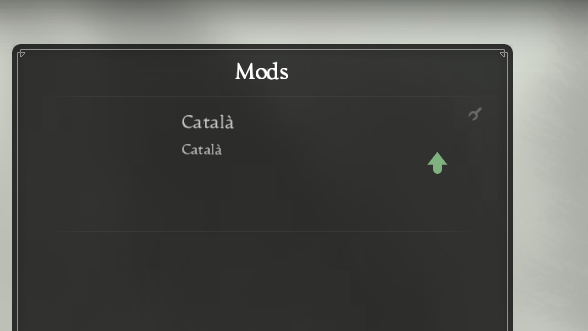
Updating a Language Mod
To update your language mod you need to enter at any time in the mod settings, using the little tool icon in the up-right zone of the mod.
There you can update the info about the mod, and as a collateral bonus when you save the mod, you get your mod updated with all of the new strings added to the game from the last mod update.
Adding a font needed to support the Language Mod
If you need to supply a new font with especial Unicode sections to show your language,
read the How to create a Font Mod topic and follow the instructions !