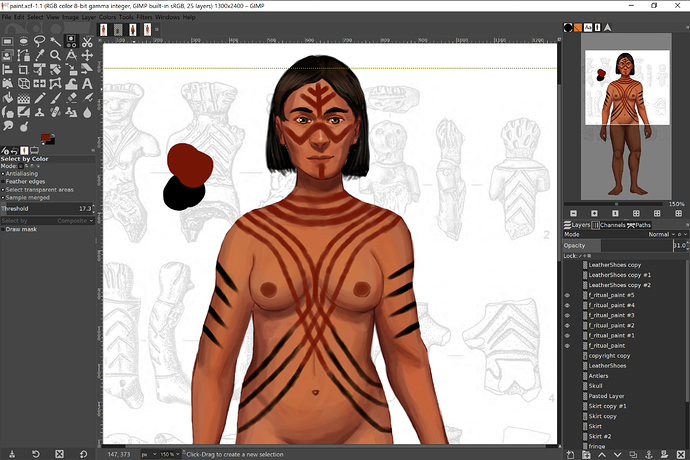I don’t see why that would have been a problem.
I might release a set of mods which feature specific cultures. Right now I am working on my own Neolithic Clothing project, which means I will be making lots of stuff I could port over to the mods.
For example: Here is an early LBK Neolithic culture paint scheme based on a rather intense study of LBK figurines I did.
6 Likes
@lotus253
Culture based clothing and body art mods FTW!!!
2 Likes
Now I just need to figure out how to make meshes for these clothing outfits, and I can start making culture-specific clothing. Prehistoric clothing is specifically what I research.
We have some post related to how to model. We will post some related to clothing.
3 Likes
I hope I can make them with blender. We shall see (who can afford studio max, anyway lol)?
Also, THANK YOU FOR ALL OF THE INFORMATION!!!
1 Like
Is your mod working now? I just subbed it as only just realised there is a few mods there already like the high resolution map
We support FBX format that is supported in almost any 3D software.
2 Likes
Can you post some on cultures as well?
(Thank you!)
Also I’m looking in D:\SteamLibrary\steamapps\common\Ancient Cities\Ancient\Data\Ancient\Mod but there are no mod files in here, I’m subscribed to several though.
1 Like
Steam mods are downloaded in other steam directory. This mod is a local mod folder for mods shipped with the game ( languages for example). Your mods should be placed in your documents folder as has been already explained.
2 Likes
My mods in there and I’ve just managed to figure out why its not working
The game directory has \Ancient Cities\Ancient\Data\Ancient\Entity\Culture[Culture] as a path which I replicated through in the mods folder. Mod\Ancient Cities\Ancient\Data\Ancient\Entity\Culture[Culture]
Putting the mod in to Mod\Ancient\Entity\Culture[Culture] works.
I need to do some checking but I’ll stick on steam at some point.
2 Likes
We upload to steam only mods in your documents folder. /Uncasual Games/Ancient Cities/Mod\Name/Ancient\Entity\Culture is the correct path
1 Like
Yep got it.
Unfortunately I now get this but can’t see anything that generates names/colours in that culture file
Icon looks pretty snazzy mind.
Can you point me to that file, please?
Each entity in the game is a world. Will be interesting if you suggest what entities you want to know how to mod first. Or which elements in the game.
1 Like
I was mostly messing with icon files and seeing what the base Mesolithic culture can be changed to.
I see an extra Mesolithic folder and Neolithic(!) folder in one section so I’ll look at those. I’m guessing this is where the names and such come from?
\Ancient\Entity\Local\Human\Culture
@lotus253
Cultures can be changed here
Ancient\Entity\Culture[culture name]
That just changes the main map icon.
1 Like
Culture is not only an icon, a map and a name. Many other entities in game have specific elements related to culture. For example humans have their clothes & tatoos based in culture. In fact anything is technically able to be related with culture ( animations for example).
1 Like
You have started with the most complex element to mod in the game 
1 Like
trembles
Well I’m no good at graphics so I’ll keep poking about in the text files 
1 Like
Changed this topic yo mod section
1 Like