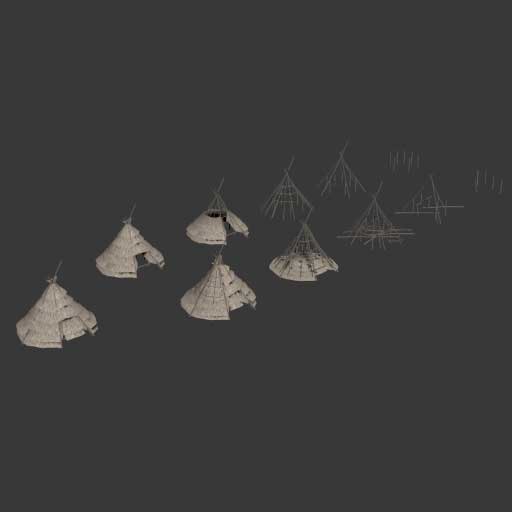BUILDINGS
Buildings are structures than are builded, and also decay with time if no properly maintained.
A building construction can have as many visual steps as desired. They also can have as many visual decay steps as desired. But it’s recommended to use as few as possible to have a nice representation.
To incorporate to the visual building steps some elements that help to give the impression of the work being done is a nice touch and recommended -like some material to be used on the ground, or temporal support structures, etc…
Vertex color information: WIND(optional) or COLOR + AO(optional)
Textures: several C, N, T(optional), O
It’s possible to use more than a model per building step, but not recommended.
Its also possible to use different texture sets for each step of build/decay visualization, but not recommended.
It’s recommended to use the same number of steps for building and decay.
The same representation of the complete build structure should be used as the last step for build and decay.
The apparent material incorporated or remaining for the equivalent step of build and decay should be visually the same or close enough.
The appearance of usability should exist from 75% of building process or less than 75% decay.
A hut showing its build/decay steps. Note that the last level representing the full building it’s shared:
-
LODS
Each step of build/decay can use up to 3 LODS, and at least a LOD0 and LOD1 must be present for complex buildings, at least for the last steps of build/decay which are the ones that are more complex and also are the ones that are visualized most of the time. -
NOTES
The building can incorporate animations for supported actions, like open or close the door.
If that’s the case the model need to be properly skinned, animated and exported.